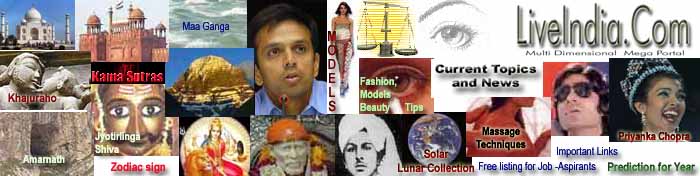|
How does Google
generates Sitelinks
Google Doesn't Say How to
Get Sitelinks
The workings of many Google
algorithms, including Sitelinks, are kept secret to discourage people from
manipulating the rankings, but we can still look at examples and try to
understand where Sitelinks come from. I've worked on a number of sites
with Sitelinks, and these sites are similar in the following ways:
Site ranks first for the
keyword(s) that generate the Sitelinks listing
Easily spiderable, structured
navigation
Fairly high natural search
traffic
High click through rates
from the search results page
Useful outbound links
Inbound links from high
quality sites
Site age is several years
or older
These factors may, or may
not, be exactly what Google uses to trigger Sitelinks. Nevertheless, everything
on this list is desirable for a web marketing program, so using the list
to guide our strategy will probably help our sites become more effective
in any case.
The number of indexed pages
for the keyword you are targeting is also important. Please keep in mind
that I am not discussing about the number of indexed pages for your website,
but for the number of results shown in Google for that particular keyword.
The age of the website is
definitely an aspect when deciding how and when Sitelinks appear. As far
as my tests go, and using a naturally and organically built website (no
extensive or forced SEO), you can NOT have Sitelinks if the website is
younger than 18-24 months, varying from case to case.
You have to rank #1 for
that particular keyword (and the ranking has to be stable) to be able to
have any Sitelinks at all. This is very important and it has been proven
true in 100% of times.
The links shown below some
sites in our search results, called sitelinks, are meant to help users
navigate your site. Our systems analyze the link structure of your site
to find shortcuts that will save users time and allow them to quickly find
the information they're looking for.
We only show sitelinks for
results when we think they'll be useful to the user. If the structure of
your site doesn't allow our algorithms to find good sitelinks, or we don't
think that the sitelinks for your site are relevant for the user's query,
we won't show them.
At the moment, sitelinks
are completely automated. We're always working to improve our sitelinks
algorithms, and we may incorporate webmaster input in the future.
If you think that the sitelinks
displayed for your site are inappropriate or incorrect, you can block them
so that they no longer appear.
|
|
To block a sitelink, first
ensure that you have verified ownership of the site. Then:
On the Webmaster Tools Dashboard,
click the site you want.
Under Links, click Sitelinks.
If we have sitelinks information for your site, we'll display a list of
sitelinks.
Click Block next to the
sitelink you want to remove. Please let us know why you want to block the
sitelink - it will help us improve the way we generate and display sitelinks.
Once you've blocked or unblocked
a sitelink, it can take some time for your changes to be visible.
Note that we only display
sitelinks when a site has a minimum of three sitelinks available. If you
have two or fewer unblocked sitelinks, no sitelinks at all will appear
in Google search results for your site.
Once you've blocked a sitelink,
it won't appear in the Google search results for 90 days. This period will
be extended every time you visit the Sitelinks page on Webmaster Tools. |
Whilst many other specialists
and/or bloggers from the industry around the Internet have tried to help
you figure out some ways to get Sitelinks, I will try to contradict them
because some of those advices might not have a contribution to your effort,
mainly because they are just too general and my experience says that they
could be just loose-ends. Some of these advices might be:
Making your website W3C valid.
This is not a bad thing, but I highly doubt that it will make your website
more prone to get Sitelinks. A lot of people have reported building their
website with erratic code from 1992, and still having Sitelinks.
Having links from powerful
websites. I doubt that this aspect will help you in getting Sitelinks at
all. Have a look at how I see inbound links having an effect, above (in
the Procedures section).
Having a lot of links (generally).
I doubt that having tens of thousands of any links will move you up to
the ladder, regarding Sitelinks. Whilst links will help I have explained
above (in the Procedures section), specifically, in what way they will
help.
Some advices were really
something like : “Make the website useful” or “Add Meta tags”. Whilst these
are surely helpful for any website, they may have nothing to do with your
website getting Sitelinks.
Having a very well designed
navigation menu. There were websites which had erratic or very well designed
navigation menus and links within the website and still they all got Sitelinks.
Pagerank has nothing to
do with Sitelinks. There are PR7 and PR2 websites that got Sitelinks.
Although I don’t want to
contradict (I just did that, but well .. ) my fellow colleagues, the above
are my personal opinions and I wanted to stress them out. The reason I
didn’t named names is obvious.
|
|