 |
 |
| Income Tax returns FREE
Online Income Tax Return Filing
Filing of Income Tax Returns (ITR) is a legal obligation of every person whose total income for the previous year has exceeded the maximum amount that is not chargeable for income tax under the provisions of the I.T. Act, 1961. E-Payment of taxes is a facility provided to the taxpayers to make income tax payments through internet by using net banking facility. Where mandatory: In case of all corporate
assesses
Taxes can be paid from
any location at any location at any time through your net banking account.
Requirements for e-payment
of tax:
Suggestion is to open a separate bank account that shall be used only for the purposes of e-payment of taxes for safety purposes. Procedure for payments of tax: Setp1 Log on to NSDL-TIN website
(www.tin-nsdl.com).
PAN for non-TDS payments
and TAN for non-TDS payments
Step3
Step4
Step5
You will now be required to enter the amount of tax you intend to pay and also select your bank account number from where you intend to pay the tax. After verifying the correctness, you can proceed with confirming the payment. Step6
Apart from CIN given to you, you can check your online bank statement to verify the tax payment. The Return of Income - Sec. 139 (i) is in occupation of an immovable property exceeding a specified floor area, whether by way of ownership, tenancy or otherwise, as may be specified by the Board in this behalf; or (ii) is the owner or the lessee of a motor vehicle other than a two-wheeled motor vehicle, whether having any detachable side car having extra wheel attached to such two-wheeled motor vehicle or not; or (iii) is a subscriber to a cellular telephone not being a wireless in local loop telephone; or (iv) has incurred expenditure for himself or any other person on travel to any foreign country; or (v) is the holder of a credit card, not being an "add-on" card, issued by any bank or institution; or (vi) is a member of a club where entrance fee charged is twenty-five thousand rupees or more, shall furnish a return, of his income during the previous year, on or before the due date in the prescribed form and verified in the prescribed manner and setting forth such other particulars as may be prescribed (Read Section 139 of Income Tax Act) A person needs to file an income-tax return if his/her income is above the basic exemption limits. For the financial year 2006-2007, for males the exemption Limit is Rs 1 lakh, females - Rs 1.35 lakh, and for senior citizens, the exemption limit is, and Rs1.85 lakh, respectively. Filing returns is mandatory above these limits, even for a salaried person without other sources of income, and for whom tax has been deducted at source. The last date for filing returns is July 31, 2007. However, it may be advantageous to file returns anyway, as they are usually demanded by banks and financial institutions when one makes investments or takes loans. Also, if refund has to be claimed for tax deduction at source, this becomes important. Documents to be Attached ? No document to be attached with ITR forms. However, all documents used for calculating income-tax return, such as Form 16, bank statements and advance tax receipts are to be preserved , Maybe the Income Tax Officer call for these later, to check the co-relation of details in the form. Mandatory disclosures Investments made in bank deposits, mutual funds, shares or even property in the year 2006-07, above certain threshold, needs to be disclosed as under: Deposits up to Rs 10 lakh, in any single bank, during the year. Payments made via a single credit card, aggregating Rs 2 lakh. Purchase of units of a mutual fund aggregating Rs 2 lakh. Acquisition of bonds or debentures issued by a company for Rs 5 lakh. or more Investment in RBI bonds, for Rs 5 lakh or more. Acquisition of shares of a company, for Rs 1 lakh or more. Purchase or sale of an immovable property for Rs 30 lakh or more. Where and how to file returns? As the process has been centralised, filing of IT returns can be done anywhere in the country, at IT offices and even post-offices. If a person has relocated, just the change of address needs to be intimated and the filing can be done at the new location. Electronic filing of returns
introduced in 2004. Individuals can file returns through authorised intermediaries
who digitise the data and send it to the IT Department. However, there
have been problems regarding e-filed returns and delays in the processing
Penalties for late filing If there are no balance taxes to be paid, no interest can be levied. However, a penalty of Rs 5,000 can be imposed by the Tax Department. In case there are tax arrears, 1 per cent per month as interest on the taxes due will be levied as penalty.
Income Tax returns oct.15.2006.The Finance Minister, Shri P. Chidambaram launched the e-filing of Income Tax returns, here today. With the launching of this facility, taxpayers can now file their returns through the internet on the department’s web-site http://incometaxindiaefiling.gov.in. E-filing has been made mandatory for all corporate taxpayers. They can file their income tax and Fringe Benefit Tax (FBT) returns combined in Form No.1. For other taxpayers e-filing is optional. They may e-file their return in Form No.2, Form No.2F, and Form No.3. Those who have filed their income tax returns in any of the above forms, or any other form, may e-file their FBT return in Form No.3B. The tax returns can be e-filed either using digital signature or without digital signature. If the e-filing is without digital signature, the taxpayer will also have to file a paper return. Details regarding which form is to be used by whom, are laid down in Circular No.9/2006 dated 10th October, 2006 issued by the Central Board of Direct Taxes, Department of Revenue. The circular is available on the above mentioned website. This e-filing initiative not only propels Indian taxation into the digital era but will also enable the government to interface with the stakeholders more efficiently. |
||
|
|
||
 |
||
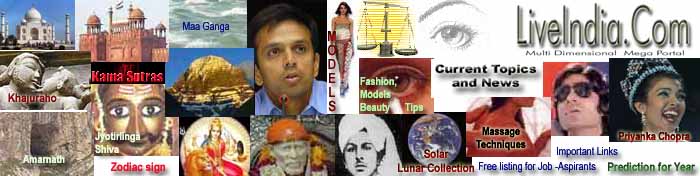 |
 |
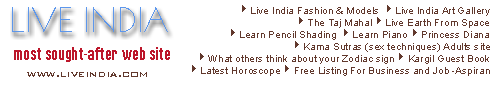 |
|
LiveIndia.Com Copyright
© 1998-2001 Live India Internet Services! All rights reserved
|